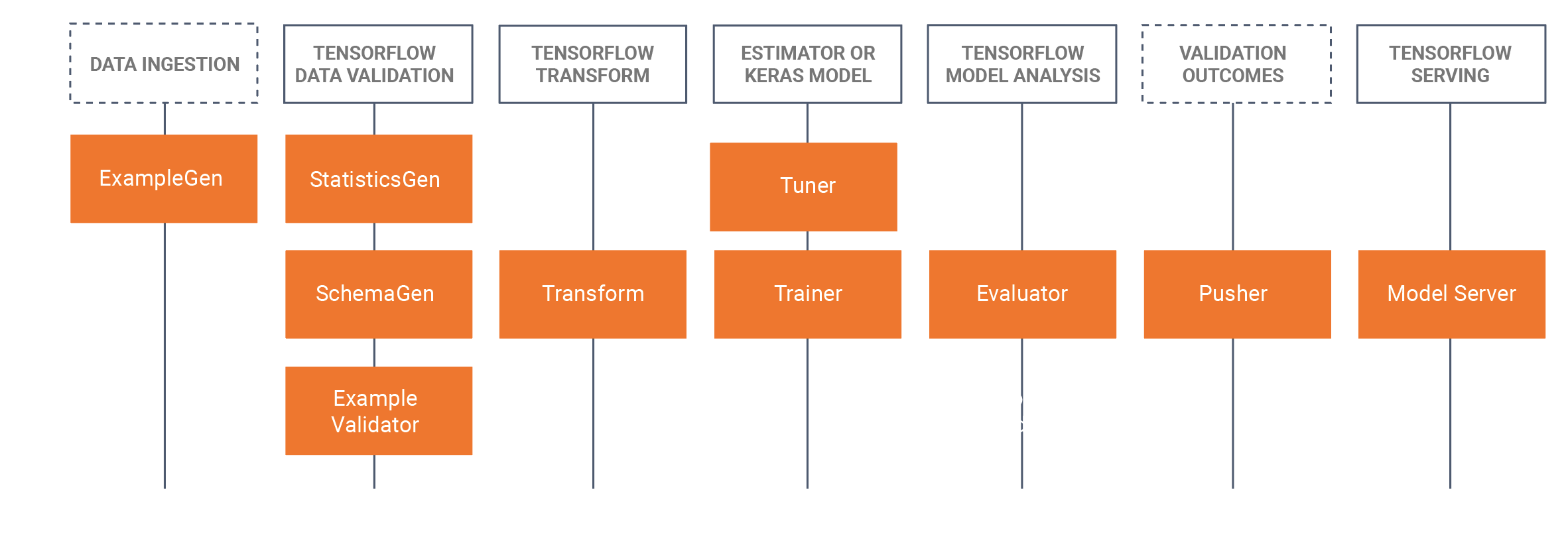Administrative Information
| Title | Serving Production Models |
| Duration | 60 minutes |
| Module | B |
| Lesson Type | Tutorial |
| Focus | Practical - Organisational AI |
| Topic | Building production model API |
Keywords
machine learning opertion,containers,
Learning Goals
- Getting familiar with containerisation
- Learning TFX Serving
- Ability to apply serving Locally and on Azure Container Instances
Expected Preparation
Learning Events to be Completed Before
None.
Obligatory for Students
- Install WSL 2 prior to installing Docker
- You can use the Windows Hyper-V option, but this does not support GPU's
- You will need to install Ubuntu (or other suitable variants), with the WSL CLI command wsl --install -d ubuntu
- For some machines the WSL will also need to be updated with the command wsl --update (More information on this update)
- You will need to have the latest NVIDIA/CUDA drivers installed
- Install Docker for Windows: https://docs.docker.com/desktop/install/windows-install/
- Create an Azure account with access to create Azure Container Instances (ACI)
Optional for Students
References and background for students
- Aditya Khosla, Nityananda Jayadevaprakash, Bangpeng Yao and Li Fei-Fei. Novel dataset for Fine-Grained Image Categorization. First Workshop on Fine-Grained Visual Categorization (FGVC), IEEE Conference on Computer Vision and Pattern Recognition (CVPR), 2011.
Recommended for Teachers
- Do the tasks listed as obligatory and optional for the students.
Lesson materials
Instructions for Teachers
Production Models using TFX Serving
- This tutorial will introduce students to take a developed trained model that was developed in a Jupyter Notebook (using Tensorflow 2.x and Keras) and saving the model in Tensorflow format. The tutorial will start by developing a basic CNN to identify the bread of a dog. We will then save the model as a Tensorflow model. The tutorial will then use the TFX (Tensorflow Extended https://www.tensorflow.org/tfx/serving/docker) approach for MLOps where we will focus in this tutorial on TRX serving component, that is building restful APIs to use/query in production environments. To do this we will build a Docker TFX serving image, and deploy this image:
- Locally (localhost)
- Via Azure Container Instances (ACI), where a public IP address can be queried
- There are prior installs needed, please see the obligatory preparations for students below.
- The dataset is the Stanford dogs dataset, in which we use two classes of dogs, Jack Russel's and Rhodesian Ridgeback's, the complete dataset can be found here, We have also provided the subset used in this tutorial in the dataset section below.
- We have also provided all of the Docker CLI commands at the bottom of this tutorial WIKI page.
Outline/time schedule
| Duration (Min) | Description |
|---|---|
| 20 | Problem 1: Building a CNN model using a subset of the Stanford dogs dataset, saving this model as a Tensorflow model |
| 10 | Problem 2: Deploying the Tensorflow model to a Rest API locally (using Docker) and querying the model |
| 20 | Problem 3: Deploying the Tensorflow model to a Rest API using Azure Container Instances (ACI) (using Docker) and querying the model |
| 10 | Recap on the forward pass process |
Docker CLI commands
The following command line interface commands are used in this tutorial to run the models.
Run locally
Step 1: Pull tensorflow
docker pull tensorflow/serving:latest-gpu
Step 2: Run the image
docker run --gpus all -p 8501:8501 --name tfserving_classifier --mount type=bind,source=c:\production\,target=/models/img_classifier -e MODEL_NAME=img_classifier -t tensorflow/serving:latest-gpu
or with no GPU
docker run -p 8501:8501 --name tfserving_classifier --mount type=bind,source=c:\production\,target=/models/img_classifier -e MODEL_NAME=img_classifier -t tensorflow/serving:latest-gpu
Run on Azure using ACI
Step 1: Modify the local image to have model included
docker run -d --name serving_base tensorflow/serving:latest-gpu docker cp c:\production\ serving_base:/models/img_classifier docker ps -a # to get id docker commit --change "ENV MODEL_NAME img_classifier" <id goes here> tensorflow_dogs_gpu docker kill serving_base
Step 2: Deploy Image to Azure ACI
docker login azure docker context create aci deleteme docker context use deleteme docker run -p 8501:8501 kquille/tensorflow_dogs_gpu:kq
Step3 Access the ACI logs, IP address, and then stop and remove the ACI service =====
docker logs jolly-ride docker ps docker stop jolly-ride docker rm jolly-ride
Acknowledgements
Keith Quille (TU Dublin, Tallaght Campus)
The Human-Centered AI Masters programme was Co-Financed by the Connecting Europe Facility of the European Union Under Grant â„–CEF-TC-2020-1 Digital Skills 2020-EU-IA-0068.